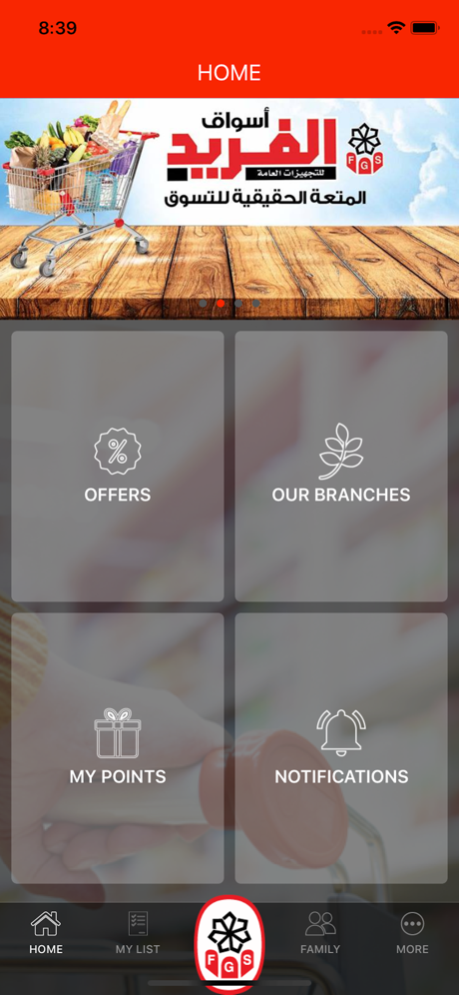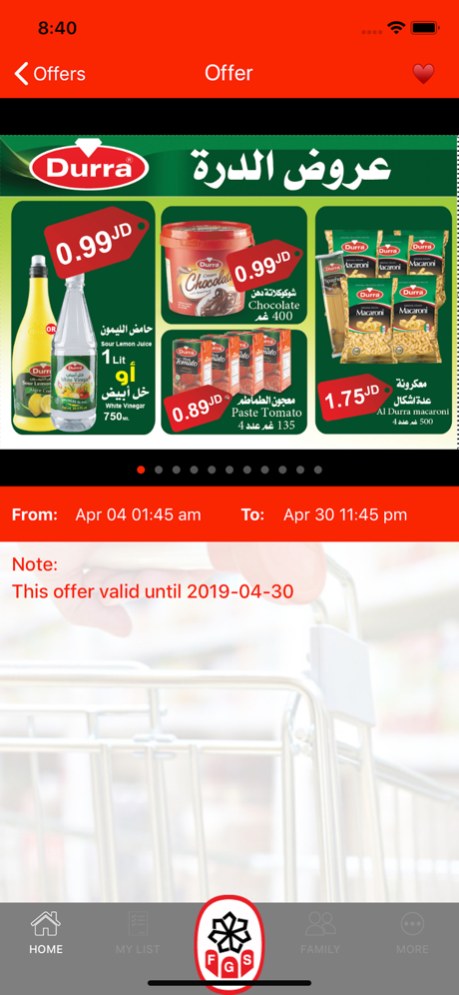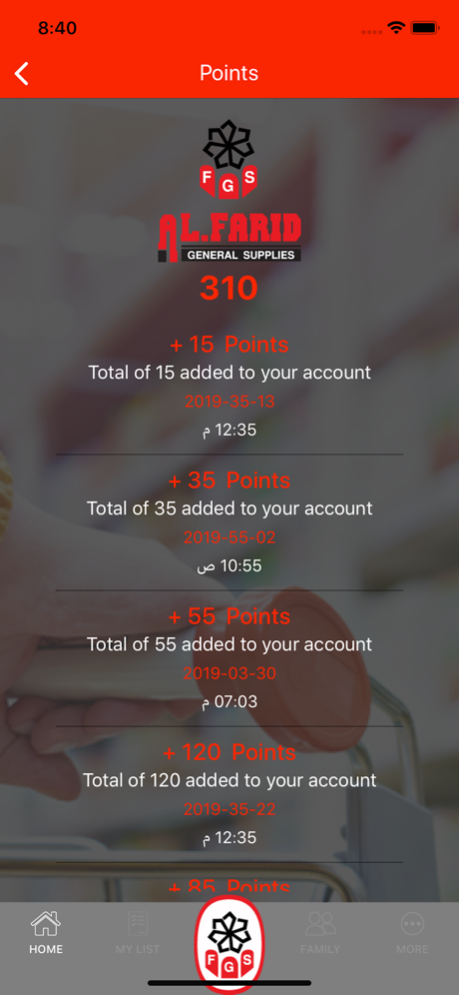Alfarid - الفريد 1.0.6
Continue to app
Free Version
Publisher Description
التطبيق الرسمي لأسواق الفريد الذي عن طريقه يممكننا ان نقدم لكم افضل عروضنا من جميع افرعنا
• تحسين تصميم واجهة المستخدم لتجربة أفضل للمستخدم
• إضافة نظام الولاء للعملاء
• إضافة الاشعارات ، لإظهار سجل الإخطارات.
• إضافة إرشادات الخريطة على أساس فرع قريب لموقع المستخدم
• إضافة ميزات العائلة التي تتيح للمستخدم التواصل والتفاعل مع سلة مشتركة خاصة
• السماح لاختيار العروض المفضلة لاستخدامات لاحقة أو في التسوق في السوق
The formal application of our unique markets by way of way enables us to offer you the best offers from all our branches
• Enhance the User Interface Design for better user experience
• Adding Loyalty System for the clients
• Adding notifications, to show notifications history.
• Adding map guidance for based on nearby branch to the user location
• Adding Family features which allow the user to communicate and interact with private shared basket
• Allow to pick the favorite offers for later uses or in market shopping
Oct 9, 2019
Version 1.0.6
- Add Some Enhancement in points page that will give the user access to use barcode to get discount.
- fixing bugs.
About Alfarid - الفريد
Alfarid - الفريد is a free app for iOS published in the Personal Interest list of apps, part of Home & Hobby.
The company that develops Alfarid - الفريد is Hani Younis. The latest version released by its developer is 1.0.6.
To install Alfarid - الفريد on your iOS device, just click the green Continue To App button above to start the installation process. The app is listed on our website since 2019-10-09 and was downloaded 1 times. We have already checked if the download link is safe, however for your own protection we recommend that you scan the downloaded app with your antivirus. Your antivirus may detect the Alfarid - الفريد as malware if the download link is broken.
How to install Alfarid - الفريد on your iOS device:
- Click on the Continue To App button on our website. This will redirect you to the App Store.
- Once the Alfarid - الفريد is shown in the iTunes listing of your iOS device, you can start its download and installation. Tap on the GET button to the right of the app to start downloading it.
- If you are not logged-in the iOS appstore app, you'll be prompted for your your Apple ID and/or password.
- After Alfarid - الفريد is downloaded, you'll see an INSTALL button to the right. Tap on it to start the actual installation of the iOS app.
- Once installation is finished you can tap on the OPEN button to start it. Its icon will also be added to your device home screen.